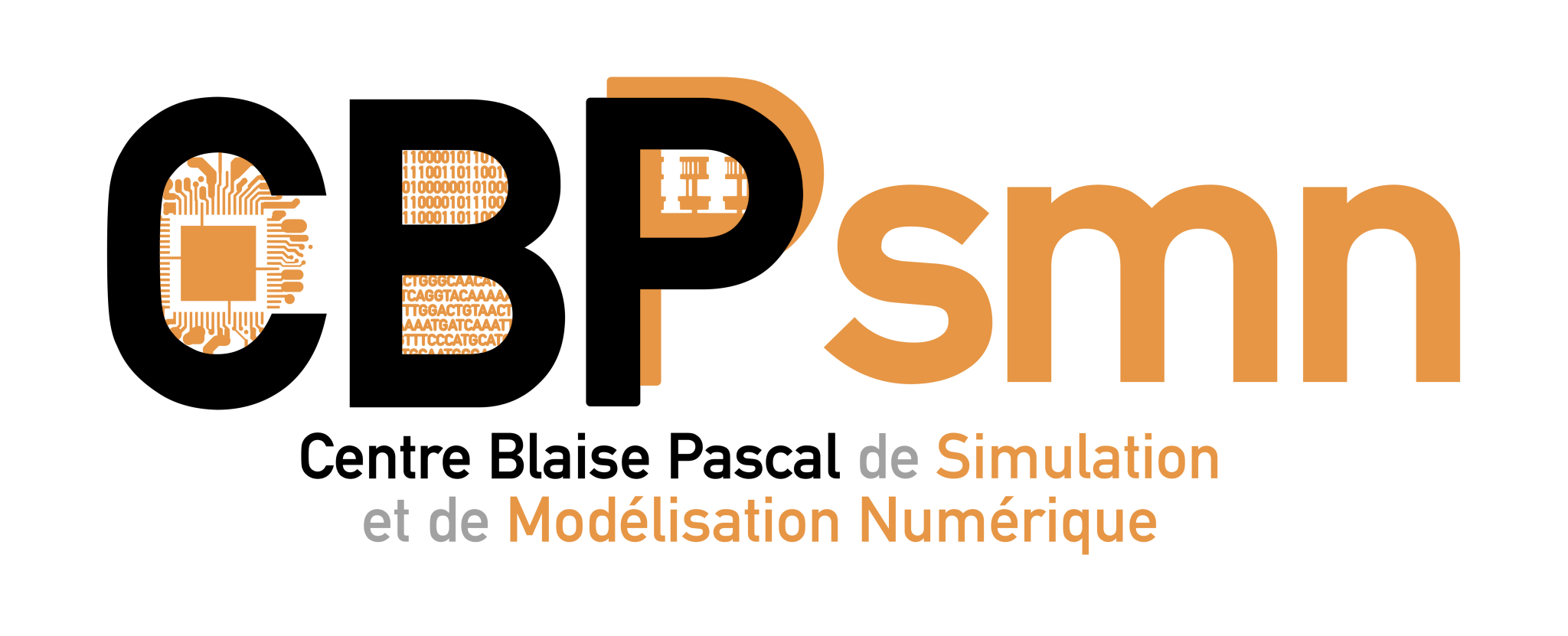Différences
Ci-dessous, les différences entre deux révisions de la page.
|
developpement:activites:integration:xeonphi4wheezy [2014/04/24 08:32] equemene [Des débuts difficiles pour une prise en main impossible] |
developpement:activites:integration:xeonphi4wheezy [2015/01/07 10:04] |
||
|---|---|---|---|
| Ligne 1: | Ligne 1: | ||
| - | ====== Installation d'un Xeon Phi sous Debian Wheezy ====== | ||
| - | |||
| - | ===== Introduction ===== | ||
| - | |||
| - | La société Intel a mis à disposition fin 2013 des Intel Xeon Phi de manière à évaluer leurs performances en OpenCL. Les | ||
| - | |||
| - | ===== Installation ===== | ||
| - | |||
| - | ==== Détection du périphérique ==== | ||
| - | |||
| - | |||
| - | Il est supposé que le système hôte est une Debian Wheezy standard, sur une architecture AMD64. Le socle présenté ici était un Intel Grizzly disposant 7120. De manière à ne pas toucher au matériel embarqué et polluer le disque dur de la machine, l'équipement démarre par PXE et monte un disque par iSCSI. | ||
| - | |||
| - | La Debian Wheezy disposait d'un noyau 3.2 version 54 (maintenant 57). Un ''lspsi'' offrait pour ce matériel la sortie suivante : | ||
| - | <code>08:00.0 Co-processor: Intel Corporation Device 225c (rev 11)</code> | ||
| - | |||
| - | Le composant MIC n'est donc pas intégré à la liste de périphériques PCI reconnus. La commande @update-pciids@ permet de mettre cette base à jour. Un nouveau lancement de ''lspci | grep -i phi'' offre la sortie suivante : | ||
| - | <code>08:00.0 Co-processor: Intel Corporation Xeon Phi coprocessor SE10/7120 series (rev 11)</code> | ||
| - | |||
| - | ==== Création des paquets Intel ==== | ||
| - | |||
| - | Les composants fournis par Intel sont présents sur le site Intel MPSS pour Manycore Platform Software Stack | ||
| - | |||
| - | Il n'existe que les paquets pour quelques distributions RedHat ou dérivées : récupération de la dernière version RedHat | ||
| - | <code>wget http://registrationcenter.intel.com/irc_nas/3778/mpss-3.1.2-rhel-6.5.tar</code> | ||
| - | |||
| - | La documentation [[http://registrationcenter.intel.com/irc_nas/3778/MPSS_Users_Guide.pdf|MPSS User Guide]] | ||
| - | est indispensable pour commencer. | ||
| - | |||
| - | ==== Préparation du système ==== | ||
| - | |||
| - | * Installation de quoi transformer les paquets RPM en DEB<code>apt-get install alien</code> | ||
| - | * Installation de qui construire des paquets Debian :<code>apt-get install pbuilder</code> | ||
| - | * Installation de quoi compiler un module noyau : <code>apt-get install kernel-package</code> | ||
| - | |||
| - | ==== Transformation des paquets RPM en DEB ==== | ||
| - | |||
| - | <code> | ||
| - | tar xvf mpss-3.1.2-rhel-6.5.tar | ||
| - | cd mpss-3.1.2 | ||
| - | ls *.rpm | xargs -I '{}' alien --scripts '{}' | ||
| - | </code> | ||
| - | |||
| - | La liste des paquets crés est la suivante :<code> | ||
| - | glibc2.12.2pkg-libmicaccesssdk0_3.1.2-2_amd64.deb | ||
| - | glibc2.12.2pkg-libmicaccesssdk-dev_3.1.2-2_amd64.deb | ||
| - | glibc2.12.2pkg-libmicaccesssdk-doc_3.1.2-2_amd64.deb | ||
| - | glibc2.12.2pkg-libmicmgmt0_3.1.2-2_amd64.deb | ||
| - | glibc2.12.2pkg-libmicmgmt-dev_3.1.2-2_amd64.deb | ||
| - | glibc2.12.2pkg-libmicmgmt-doc_3.1.2-2_amd64.deb | ||
| - | glibc2.12.2pkg-libodmdebug0_3.1.2-2_amd64.deb | ||
| - | glibc2.12.2pkg-libodmdebug-dev_3.1.2-2_amd64.deb | ||
| - | glibc2.12.2pkg-libsettings0_3.1.2-2_amd64.deb | ||
| - | glibc2.12.2pkg-libsettings-dev_3.1.2-2_amd64.deb | ||
| - | intel-composerxe-compat-k1om_3.1.2-2_amd64.deb | ||
| - | libscif0_3.1.2-2_amd64.deb | ||
| - | libscif-dev_3.1.2-2_amd64.deb | ||
| - | libscif-doc_3.1.2-2_amd64.deb | ||
| - | mpss-boot-files_3.1.2-2_amd64.deb | ||
| - | mpss-coi_3.1.2-2_amd64.deb | ||
| - | mpss-coi-dev_3.1.2-2_amd64.deb | ||
| - | mpss-coi-doc_3.1.2-2_amd64.deb | ||
| - | mpss-daemon_3.1.2-2_amd64.deb | ||
| - | mpss-daemon-dev_3.1.2-2_amd64.deb | ||
| - | mpss-eclipse-cdt-mpm_3.1.2-2_amd64.deb | ||
| - | mpss-flash_3.1.2-2_amd64.deb | ||
| - | mpss-license_3.1.2-2_amd64.deb | ||
| - | mpss-metadata_3.1.2-2_amd64.deb | ||
| - | mpss-metadata-dev_3.1.2-2_amd64.deb | ||
| - | mpss-miccheck_3.1.2-1_amd64.deb | ||
| - | mpss-miccheck-bin_3.1.2-1_amd64.deb | ||
| - | mpss-micmgmt_3.1.2-2_amd64.deb | ||
| - | mpss-micmgmt-doc_3.1.2-2_amd64.deb | ||
| - | mpss-micmgmt-python_3.1.2-2_amd64.deb | ||
| - | mpss-modules-2.6.32-431.el6.x86-64_3.1.2-2_amd64.deb | ||
| - | mpss-modules-dev-2.6.32-431.el6.x86-64_3.1.2-2_amd64.deb | ||
| - | mpss-modules-headers_3.1.2-2_amd64.deb | ||
| - | mpss-modules-headers-dev_3.1.2-2_amd64.deb | ||
| - | mpss-mpm_3.1.2-2_amd64.deb | ||
| - | mpss-mpm-doc_3.1.2-2_amd64.deb | ||
| - | mpss-myo_3.1.2-2_amd64.deb | ||
| - | mpss-myo-dev_3.1.2-2_amd64.deb | ||
| - | mpss-myo-doc_3.1.2-2_amd64.deb | ||
| - | mpss-rasmm-kernel_3.1.2-2_amd64.deb | ||
| - | mpss-sciftutorials_3.1.2-2_amd64.deb | ||
| - | mpss-sciftutorials-doc_3.1.2-2_amd64.deb | ||
| - | mpss-sdk-k1om_3.1.2-2_amd64.deb | ||
| - | mpss-sysmgmt-micras_3.1.2-2_amd64.deb | ||
| - | mpss-sysmgmt-micsmc-gui_3.1.2-2_amd64.deb | ||
| - | mpss-sysmgmt-python_3.1.2-2_amd64.deb | ||
| - | </code> | ||
| - | |||
| - | ==== Compilation du module noyau ==== | ||
| - | |||
| - | Il n'est pas possible de directement créer le module MIC sans modifier le code source. En effet, les fichiers suivants doivent être modifiés pour compiler sur un noyau 3.2 Debian.<code>host/linvnet.c | ||
| - | host/pm_ioctl.c | ||
| - | micscif/micscif_debug.c | ||
| - | micscif/micscif_rb.c | ||
| - | vnet/micveth_dma.c </code> | ||
| - | |||
| - | Voici les opérations nécessaires poir compiler le module associé au noyau : | ||
| - | <code> | ||
| - | mkdir mpss-modules | ||
| - | cd mpss-modules | ||
| - | rpm2cpio ../src/mpss-modules-3.1.2-1.el6.src.rpm | cpio -idmv | ||
| - | tar jxf mpss-modules-3.1.2.tar.bz2 | ||
| - | wget http://www.cbp.ens-lyon.fr/emmanuel.quemener/software/XeonPhi/PatchDebianWheezyMPSS312.patch | ||
| - | patch -p 1 -i ./PatchDebianWheezyMPSS312.patch | ||
| - | export INSTALL_MOD_PATH=/lib/modules/$(uname -r)/extra | ||
| - | export MIC_CARD_ARCH=k1om | ||
| - | make | ||
| - | make install | ||
| - | depmod -a | ||
| - | </code> | ||
| - | |||
| - | ==== Chargement du module MIC ==== | ||
| - | |||
| - | Chargement du module par la commande ''modprobe mic'' | ||
| - | |||
| - | Dans le ''dmesg'' on obtient : | ||
| - | <code> | ||
| - | [ 5486.230236] vnet: mode: dma, buffers: 62 | ||
| - | [ 5486.230446] mic 0000:08:00.0: setting latency timer to 64 | ||
| - | [ 5486.230662] mic 0000:08:00.0: irq 145 for MSI/MSI-X | ||
| - | [ 5486.230701] mic0: Transition from state ready to resetting | ||
| - | [ 5496.148217] sched: RT throttling activated | ||
| - | [ 5496.150412] mic_probe 8:0:0 as board #0 | ||
| - | [ 5496.150545] mic: number of devices detected 1 | ||
| - | [ 5497.148253] mic0: Resetting (Post Code 12) | ||
| - | [ 5497.148272] mic0: Transition from state resetting to ready | ||
| - | [ 5497.148320] My Phys addrs: 0x87cba60000 and scif_addr 0x8818b192c0 | ||
| - | </code> | ||
| - | |||
| - | En tapant ''ip link show'' on obtient : | ||
| - | <code> | ||
| - | 1: lo: <LOOPBACK,UP,LOWER_UP> mtu 16436 qdisc noqueue state UNKNOWN mode DEFAULT | ||
| - | link/loopback 00:00:00:00:00:00 brd 00:00:00:00:00:00 | ||
| - | 2: eth0: <BROADCAST,MULTICAST,UP,LOWER_UP> mtu 1500 qdisc mq state UP mode DEFAULT qlen 1000 | ||
| - | link/ether 00:1e:67:7f:e4:eb brd ff:ff:ff:ff:ff:ff | ||
| - | 3: eth1: <BROADCAST,MULTICAST> mtu 1500 qdisc noop state DOWN mode DEFAULT qlen 1000 | ||
| - | link/ether 00:1e:67:7f:e4:ec brd ff:ff:ff:ff:ff:ff | ||
| - | 4: eth2: <BROADCAST,MULTICAST> mtu 1500 qdisc noop state DOWN mode DEFAULT qlen 1000 | ||
| - | link/ether 00:1e:67:7f:e4:ed brd ff:ff:ff:ff:ff:ff | ||
| - | 5: eth3: <BROADCAST,MULTICAST> mtu 1500 qdisc noop state DOWN mode DEFAULT qlen 1000 | ||
| - | link/ether 00:1e:67:7f:e4:ee brd ff:ff:ff:ff:ff:ff | ||
| - | 7: mic0: <BROADCAST> mtu 64512 qdisc noop state DOWN mode DEFAULT qlen 1000 | ||
| - | link/ether 4c:79:ba:32:0f:71 brd ff:ff:ff:ff:ff:ff | ||
| - | </code> | ||
| - | |||
| - | Copie du paramétrage pour le module MIC chargé au démarrage | ||
| - | <code> | ||
| - | cp /root/mpss-3.1.2/mpss-modules/mic.conf /etc/modprobe.d | ||
| - | update-initramfs -k all -u | ||
| - | </code> | ||
| - | |||
| - | ==== Installation des paquets MPSS ==== | ||
| - | |||
| - | Les paquets MPSS d'Intel ont été transformés avec ''alien'' dans ''/root/mpss-3.1.2'' | ||
| - | |||
| - | Les paquets mpss-modules sont supprimés. Les autres installés tel que. | ||
| - | <code> | ||
| - | cd /root/mpss-3.1.2 | ||
| - | rm *mpss-modules*deb | ||
| - | ls *-lib*deb | xargs -I '{}' dpkg -i '{}' | ||
| - | ls *deb | grep -v '\-lib' | xargs -I '{}' dpkg -i '{}' | ||
| - | </code> | ||
| - | |||
| - | Par défaut les installations se font dans :<code>/opt/mpss/3.1.2 | ||
| - | /opt/intel/mic/ | ||
| - | /etc/mpss | ||
| - | /usr/lib64</code> | ||
| - | |||
| - | Ceci n'est plus le cas dans la Debian Wheezy. Il est donc nécessaire de rajouter (salement) un chemin allant chercher les librairies dans ''/usr/lib64''. | ||
| - | |||
| - | Installation d'un ''LD_LIBRARY_PATH'' sur ''/usr/lib64'' : | ||
| - | <code>echo /usr/lib64 >> /etc/ld.so.conf.d/mic.conf</code> | ||
| - | |||
| - | La commande ''mpssinfo'' | ||
| - | <code> | ||
| - | MPSS : mpssinfo | ||
| - | |||
| - | MpssInfo Utility Log | ||
| - | |||
| - | Created Thu Feb 13 15:52:59 2014 | ||
| - | |||
| - | System Info | ||
| - | HOST OS : Linux | ||
| - | OS Version : 3.2.0-4-amd64 | ||
| - | Driver Version : 3.1.2-1 | ||
| - | MPSS Version : NotAvailable | ||
| - | Host Physical Memory : 66010 MB | ||
| - | |||
| - | Device No: 0, Device Name: mic0 | ||
| - | |||
| - | Board | ||
| - | Vendor ID : 0x8086 | ||
| - | Device ID : 0x225c | ||
| - | Subsystem ID : 0x2500 | ||
| - | Coprocessor Stepping ID : 3 | ||
| - | PCIe Width : x16 | ||
| - | PCIe Speed : 5 GT/s | ||
| - | PCIe Max payload size : 256 bytes | ||
| - | PCIe Max read req size : 4096 bytes | ||
| - | Coprocessor Model : 0x01 | ||
| - | Coprocessor Model Ext : 0x00 | ||
| - | Coprocessor Type : 0x00 | ||
| - | Coprocessor Family : 0x0b | ||
| - | Coprocessor Family Ext : 0x00 | ||
| - | Coprocessor Stepping : B1 | ||
| - | Board SKU : B1PRQ-7110 P/X | ||
| - | |||
| - | MICCTRL : micctrl --status | ||
| - | |||
| - | mic0: ready | ||
| - | </code> | ||
| - | |||
| - | Pour démarrer le système sur le Xeon Phi, le démon ''mpssd'' s'attend à trouver un ''/var/lock/subsys'' pour créer un ''/var/lock/subsys/mpssd''. Voici une solution pour que, à chaque démarrage, l'opération soit réalisée : | ||
| - | <code> | ||
| - | mkdir /var/lock/subsys | ||
| - | sed -i "s/^exit/mkdir\ \/var\/lock\/subsys\nexit/g" /etc/rc.local | ||
| - | </code> | ||
| - | |||
| - | Lancement avec la commande suivante : ''micctrl --initdefaults'' dont la sortie est la suivante | ||
| - | <code> | ||
| - | [Warning] mic0: Generating compat network config file. This will be removed in the 3.2 release | ||
| - | [Warning] mic0: User 'root' does not have either rsa or dsa keys created | ||
| - | |||
| - | micctrl --config | ||
| - | |||
| - | mic0: | ||
| - | ============================================================= | ||
| - | Linux Kernel: /usr/share/mpss/boot/bzImage-knightscorner | ||
| - | BootOnStart: Enabled | ||
| - | Shutdowntimeout: 300 seconds | ||
| - | |||
| - | ExtraCommandLine: highres=off | ||
| - | PowerManagment cpufreq_on;corec6_on;pc3_on;pc6_on | ||
| - | |||
| - | UserAuthentication: Local | ||
| - | |||
| - | Root Device: Dynamic Ram Filesystem /var/mpss/mic0.image.gz from: | ||
| - | Base: /usr/share/mpss/boot/initramfs-knightscorner.cpio.gz | ||
| - | CommonDir: /var/mpss/common.filelist | ||
| - | MicDir: /var/mpss/mic0.filelist | ||
| - | |||
| - | Network: Static Pair | ||
| - | Hostname: grizzly-mic0 | ||
| - | MIC IP: 172.31.1.1 | ||
| - | Host IP: 172.31.1.254 | ||
| - | Net Bits: 24 | ||
| - | NetMask: 255.255.255.0 | ||
| - | MtuSize: 64512 | ||
| - | MIC MAC: 4c:79:ba:32:0f:70 | ||
| - | Host MAC: 4c:79:ba:32:0f:71 | ||
| - | |||
| - | Console: hvc0 | ||
| - | VerboseLogging: Disabled | ||
| - | </code> | ||
| - | |||
| - | Lancement du démon avec ''mpssd'' | ||
| - | |||
| - | Connaissance de d'état de la carte avec ''micctrl --status'' | ||
| - | <code> | ||
| - | mic0: online (mode: linux image: /usr/share/mpss/boot/bzImage-knightscorner) | ||
| - | </code> | ||
| - | |||
| - | Définition de l'adresse statique de l'interface mic0 dans ''/etc/network/interfaces'' | ||
| - | <code> | ||
| - | auto mic0 | ||
| - | iface mic0 inet static | ||
| - | address 172.31.1.254 | ||
| - | netmask 255.255.255.0 | ||
| - | broadcast 172.31.1.255 | ||
| - | network 172.31.1.0 | ||
| - | post-up /sbin/iptables -t nat -A POSTROUTING -s 172.31.1.0/24 -o eth0 -j MASQUERADE | ||
| - | </code> | ||
| - | |||
| - | <code> | ||
| - | echo mic >> /etc/modules | ||
| - | update-initramfs -k all -u | ||
| - | </code> | ||
| - | |||
| - | Chargement de l'interface réseau avec ''ifup mic0'' | ||
| - | |||
| - | Connexion sur le xeon-phi avec ''ssh 172.31.1.1'' | ||
| - | |||
| - | Vérification du nombre de processeurs avec ''cat /proc/cpuinfo | grep ^processor | wc -l'' lequel donne ''244''. | ||
| - | |||
| - | ==== Installation du copmosant OpenCL ==== | ||
| - | |||
| - | Installation des composants OpenCL standards | ||
| - | |||
| - | apt-get install amd-clinfo amd-libopencl1 amd-opencl-icd | ||
| - | |||
| - | Vérification du fonctionnement de OpenCL avec clinfo | ||
| - | |||
| - | Number of platforms: 1 | ||
| - | Platform Profile: FULL_PROFILE | ||
| - | Platform Version: OpenCL 1.2 AMD-APP (938.2) | ||
| - | Platform Name: AMD Accelerated Parallel Processing | ||
| - | Platform Vendor: Advanced Micro Devices, Inc. | ||
| - | Platform Extensions: cl_khr_icd cl_amd_event_callback cl_amd_offline_devices | ||
| - | |||
| - | Platform Name: AMD Accelerated Parallel Processing | ||
| - | Number of devices: 1 | ||
| - | Device Type: CL_DEVICE_TYPE_CPU | ||
| - | Device ID: 4098 | ||
| - | Board name: | ||
| - | Max compute units: 32 | ||
| - | Max work items dimensions: 3 | ||
| - | Max work items[0]: 1024 | ||
| - | Max work items[1]: 1024 | ||
| - | Max work items[2]: 1024 | ||
| - | Max work group size: 1024 | ||
| - | Preferred vector width char: 16 | ||
| - | Preferred vector width short: 8 | ||
| - | Preferred vector width int: 4 | ||
| - | Preferred vector width long: 2 | ||
| - | Preferred vector width float: 4 | ||
| - | Preferred vector width double: 0 | ||
| - | Native vector width char: 16 | ||
| - | Native vector width short: 8 | ||
| - | Native vector width int: 4 | ||
| - | Native vector width long: 2 | ||
| - | Native vector width float: 4 | ||
| - | Native vector width double: 0 | ||
| - | Max clock frequency: 1200Mhz | ||
| - | Address bits: 64 | ||
| - | Max memory allocation: 16898804736 | ||
| - | Image support: Yes | ||
| - | Max number of images read arguments: 128 | ||
| - | Max number of images write arguments: 8 | ||
| - | Max image 2D width: 8192 | ||
| - | Max image 2D height: 8192 | ||
| - | Max image 3D width: 2048 | ||
| - | Max image 3D height: 2048 | ||
| - | Max image 3D depth: 2048 | ||
| - | Max samplers within kernel: 16 | ||
| - | Max size of kernel argument: 4096 | ||
| - | Alignment (bits) of base address: 1024 | ||
| - | Minimum alignment (bytes) for any datatype: 128 | ||
| - | Single precision floating point capability | ||
| - | Denorms: Yes | ||
| - | Quiet NaNs: Yes | ||
| - | Round to nearest even: Yes | ||
| - | Round to zero: Yes | ||
| - | Round to +ve and infinity: Yes | ||
| - | IEEE754-2008 fused multiply-add: Yes | ||
| - | Cache type: Read/Write | ||
| - | Cache line size: 64 | ||
| - | Cache size: 32768 | ||
| - | Global memory size: 67595218944 | ||
| - | Constant buffer size: 65536 | ||
| - | Max number of constant args: 8 | ||
| - | Local memory type: Global | ||
| - | Local memory size: 32768 | ||
| - | Kernel Preferred work group size multiple: 1 | ||
| - | Error correction support: 0 | ||
| - | Unified memory for Host and Device: 1 | ||
| - | Profiling timer resolution: 1 | ||
| - | Device endianess: Little | ||
| - | Available: Yes | ||
| - | Compiler available: Yes | ||
| - | Execution capabilities: | ||
| - | Execute OpenCL kernels: Yes | ||
| - | Execute native function: Yes | ||
| - | Queue properties: | ||
| - | Out-of-Order: No | ||
| - | Profiling : Yes | ||
| - | Platform ID: 0x7f926ed1bce0 | ||
| - | Name: Intel(R) Xeon(R) CPU E5-2680 0 @ 2.70GHz | ||
| - | Vendor: GenuineIntel | ||
| - | Device OpenCL C version: OpenCL C 1.2 | ||
| - | Driver version: 2.0 (sse2,avx) | ||
| - | Profile: FULL_PROFILE | ||
| - | Version: OpenCL 1.2 AMD-APP (938.2) | ||
| - | Extensions: cl_khr_fp64 cl_amd_fp64 cl_khr_global_int32_base_atomics cl_khr_global_int32_extended_atomics cl_khr_local_int32_base_atomics cl_khr_local_int32_extended_atomics cl_khr_int64_base_atomics cl_khr_int64_extended_atomics cl_khr_byte_addressable_store cl_khr_gl_sharing cl_ext_device_fission cl_amd_device_attribute_query cl_amd_vec3 cl_amd_printf cl_amd_media_ops cl_amd_popcnt | ||
| - | |||
| - | Seuls les processeurs CPU sont détectés | ||
| - | |||
| - | Installation des composants Python OpenCL | ||
| - | |||
| - | python-pyopencl python-pyopencl-doc | ||
| - | |||
| - | Vérification du fonctionnement | ||
| - | |||
| - | python /usr/share/doc/python-pyopencl-doc/examples/benchmark-all.py | ||
| - | ('Execution time of test without OpenCL: ', 7.673499822616577, 's') | ||
| - | =============================================================== | ||
| - | ('Platform name:', 'AMD Accelerated Parallel Processing') | ||
| - | ('Platform profile:', 'FULL_PROFILE') | ||
| - | ('Platform vendor:', 'Advanced Micro Devices, Inc.') | ||
| - | ('Platform version:', 'OpenCL 1.2 AMD-APP (938.2)') | ||
| - | --------------------------------------------------------------- | ||
| - | ('Device name:', 'Intel(R) Xeon(R) CPU E5-2680 0 @ 2.70GHz') | ||
| - | ('Device type:', 'CPU') | ||
| - | ('Device memory: ', 64463, 'MB') | ||
| - | ('Device max clock speed:', 1200, 'MHz') | ||
| - | ('Device compute units:', 32) | ||
| - | Execution time of test: 0.00112901 s | ||
| - | Results OK | ||
| - | root@grizzly:~# ^C | ||
| - | root@grizzly:~# python /usr/share/doc/python-pyopencl-doc/examples/benchmark-all.py | ||
| - | ('Execution time of test without OpenCL: ', 7.43899393081665, 's') | ||
| - | =============================================================== | ||
| - | ('Platform name:', 'AMD Accelerated Parallel Processing') | ||
| - | ('Platform profile:', 'FULL_PROFILE') | ||
| - | ('Platform vendor:', 'Advanced Micro Devices, Inc.') | ||
| - | ('Platform version:', 'OpenCL 1.2 AMD-APP (938.2)') | ||
| - | --------------------------------------------------------------- | ||
| - | ('Device name:', 'Intel(R) Xeon(R) CPU E5-2680 0 @ 2.70GHz') | ||
| - | ('Device type:', 'CPU') | ||
| - | ('Device memory: ', 64463, 'MB') | ||
| - | ('Device max clock speed:', 1200, 'MHz') | ||
| - | ('Device compute units:', 32) | ||
| - | Execution time of test: 0.000632971 s | ||
| - | Results OK | ||
| - | |||
| - | #2 Updated by Emmanuel Quemener 2 months ago | ||
| - | |||
| - | Status changed from New to Closed | ||
| - | |||
| - | Comment Edit | ||
| - | |||
| - | Intel publie ses versions de OpenCL sur http://software.intel.com/en-us/vcsource/tools/opencl-sdk-xe | ||
| - | |||
| - | La dernière version est la 3.2.1.16712 | ||
| - | |||
| - | Récupération de la dernière version : | ||
| - | |||
| - | cd /root | ||
| - | wget http://registrationcenter.intel.com/irc_nas/3809/intel_sdk_for_ocl_applications_xe_2013_r3_sdk_3.2.1.16712_x64.tgz | ||
| - | |||
| - | tar xzf intel_sdk_for_ocl_applications_xe_2013_r3_sdk_3.2.1.16712_x64.tgz | ||
| - | cd /root/intel_sdk_for_ocl_applications_xe_2013_r3_sdk_3.2.1.16712_x64 | ||
| - | |||
| - | Conversion des RPM en DEB | ||
| - | |||
| - | ls *.rpm | xargs -I '{}' alien --scripts '{}' | ||
| - | |||
| - | opencl-1.2-base_3.2.1.16712-2_amd64.deb generated | ||
| - | opencl-1.2-devel_3.2.1.16712-2_amd64.deb generated | ||
| - | opencl-1.2-intel-cpu_3.2.1.16712-2_amd64.deb generated | ||
| - | opencl-1.2-intel-devel_3.2.1.16712-2_amd64.deb generated | ||
| - | |||
| - | Installation des paquets | ||
| - | |||
| - | dpkg -i *.deb | ||
| - | |||
| - | Un lien est réalisé entre /opt/intel/opencl-1.2-3.2.1.16712 et /etc/alternatives/opencl-intel-runtime | ||
| - | |||
| - | echo /etc/alternatives/opencl-intel-runtime/lib64 >> /etc/ld.so.conf.d/mic.conf | ||
| - | echo /etc/alternatives/opencl-intel-runtime/libmic >> /etc/ld.so.conf.d/mic.conf | ||
| - | ldconfig | ||
| - | |||
| - | clinfo | grep "Device Type" | ||
| - | |||
| - | Plus besoin d'établir les liens pour l'ICD. | ||
| - | |||
| - | 3 composants sont détectés : | ||
| - | |||
| - | Device Type: CL_DEVICE_TYPE_CPU | ||
| - | Device Type: CL_DEVICE_TYPE_CPU | ||
| - | Device Type: CL_DEVICE_TYPE_ACCRLERATOR | ||
| - | |||
| - | Lancement du test Python OpenCL ''python /usr/share/doc/python-pyopencl-doc/examples/benchmark-all.py' :<code> | ||
| - | ('Execution time of test without OpenCL: ', 7.768199920654297, 's') | ||
| - | =============================================================== | ||
| - | ('Platform name:', 'AMD Accelerated Parallel Processing') | ||
| - | ('Platform profile:', 'FULL_PROFILE') | ||
| - | ('Platform vendor:', 'Advanced Micro Devices, Inc.') | ||
| - | ('Platform version:', 'OpenCL 1.2 AMD-APP (938.2)') | ||
| - | --------------------------------------------------------------- | ||
| - | ('Device name:', 'Intel(R) Xeon(R) CPU E5-2680 0 @ 2.70GHz') | ||
| - | ('Device type:', 'CPU') | ||
| - | ('Device memory: ', 64463, 'MB') | ||
| - | ('Device max clock speed:', 1200, 'MHz') | ||
| - | ('Device compute units:', 32) | ||
| - | Execution time of test: 0.000990689 s | ||
| - | Results OK | ||
| - | =============================================================== | ||
| - | ('Platform name:', 'Intel(R) OpenCL') | ||
| - | ('Platform profile:', 'FULL_PROFILE') | ||
| - | ('Platform vendor:', 'Intel(R) Corporation') | ||
| - | ('Platform version:', 'OpenCL 1.2 LINUX') | ||
| - | --------------------------------------------------------------- | ||
| - | ('Device name:', ' Intel(R) Xeon(R) CPU E5-2680 0 @ 2.70GHz') | ||
| - | ('Device type:', 'CPU') | ||
| - | ('Device memory: ', 64463, 'MB') | ||
| - | ('Device max clock speed:', 2700, 'MHz') | ||
| - | ('Device compute units:', 32) | ||
| - | /usr/lib/python2.7/dist-packages/pyopencl/__init__.py:36: CompilerWarning: Non-empty compiler output encountered. Set the environment variable PYOPENCL_COMPILER_OUTPUT=1 to see more. | ||
| - | "to see more.", CompilerWarning) | ||
| - | Execution time of test: 0.00065297 s | ||
| - | Results OK | ||
| - | =============================================================== | ||
| - | ('Platform name:', 'Intel(R) OpenCL') | ||
| - | ('Platform profile:', 'FULL_PROFILE') | ||
| - | ('Platform vendor:', 'Intel(R) Corporation') | ||
| - | ('Platform version:', 'OpenCL 1.2 LINUX') | ||
| - | --------------------------------------------------------------- | ||
| - | ('Device name:', 'Intel(R) Many Integrated Core Acceleration Card') | ||
| - | ('Device type:', 'ACCELERATOR') | ||
| - | ('Device memory: ', 5772, 'MB') | ||
| - | ('Device max clock speed:', 1100, 'MHz') | ||
| - | ('Device compute units:', 240) | ||
| - | Execution time of test: 0.00400693 s | ||
| - | Results OK | ||
| - | </code> | ||
| - | ===== Historique ===== | ||
| - | |||
| - | |||