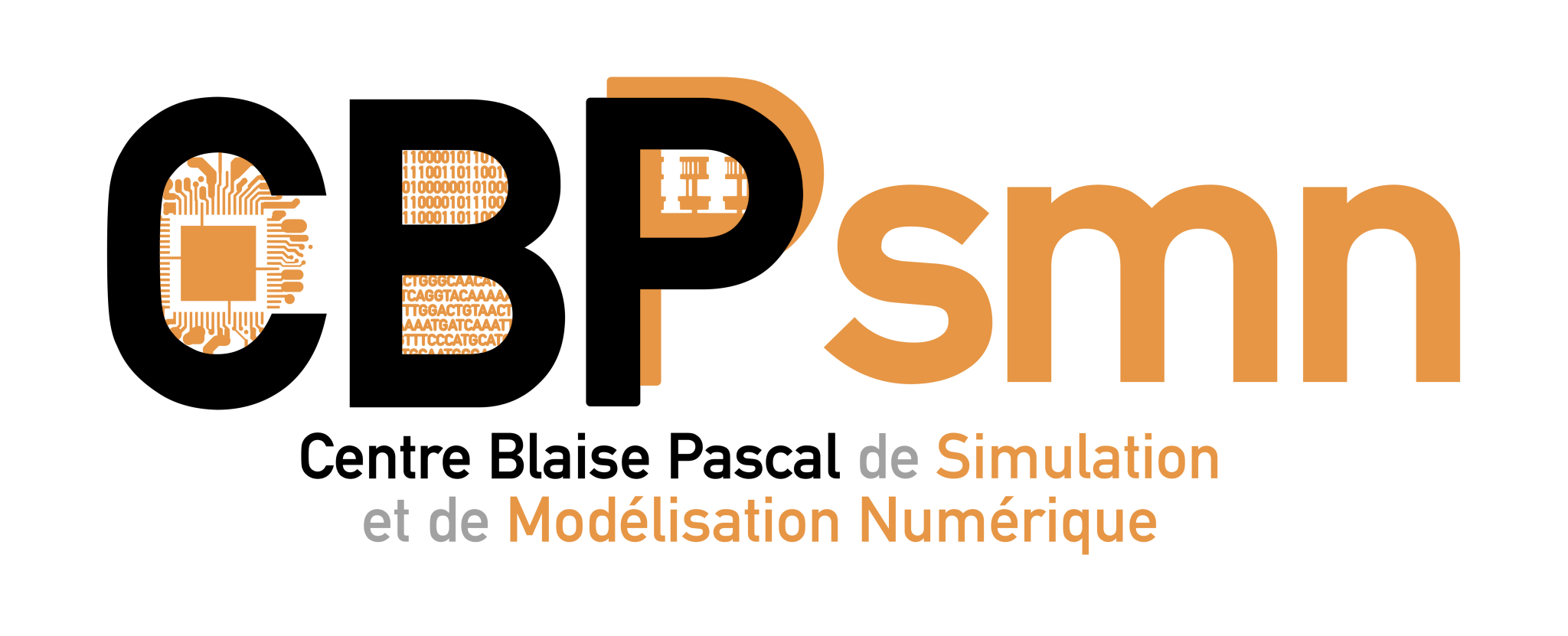Différences
Ci-dessous, les différences entre deux révisions de la page.
| Les deux révisions précédentes Révision précédente Prochaine révision | Révision précédente | ||
|
formation:astrosim2017para4dummies [2017/06/30 06:52] equemene |
formation:astrosim2017para4dummies [2017/07/07 09:25] (Version actuelle) equemene [5 W/2H : Why ? What ? Where ? When ? Who ? How much ? How ?] |
||
|---|---|---|---|
| Ligne 13: | Ligne 13: | ||
| * **Where ?** On workstations, cluster nodes, laptop (well configured), inside terminals | * **Where ?** On workstations, cluster nodes, laptop (well configured), inside terminals | ||
| * **Who ?** For people who want to open the hood | * **Who ?** For people who want to open the hood | ||
| - | * **How ?** Applying some simples commands (essentially shell ones) | + | * **How ?** Applying some simple commands (essentially shell ones) |
| ===== Session Goal ===== | ===== Session Goal ===== | ||
| Ligne 134: | Ligne 134: | ||
| </code> | </code> | ||
| - | === Question #1: get this informations on your host with ''cat /proc/cpuinfo'' and compare to one above === | + | === Exercice #1: get this informations on your host with ''cat /proc/cpuinfo'' and compare to one above === |
| * How much lines of informations ? | * How much lines of informations ? | ||
| - | === Question #2 : get the informations on your host with ''lscpu'' command === | + | === Exercice #2 : get the informations on your host with ''lscpu'' command === |
| * What new informations appear on the output ? | * What new informations appear on the output ? | ||
| Ligne 150: | Ligne 150: | ||
| {{ :formation:lstopo_035.png?400 |hwloc-ls}} | {{ :formation:lstopo_035.png?400 |hwloc-ls}} | ||
| - | === Question #3 : get a graphical representation of hardware with ''hwloc-ls'' command === | + | === Exercice #3 : get a graphical representation of hardware with ''hwloc-ls'' command === |
| * Locate and identify the elements provided with ''lscpu'' command | * Locate and identify the elements provided with ''lscpu'' command | ||
| Ligne 178: | Ligne 178: | ||
| </code> | </code> | ||
| - | === Question #4 : list the PCI peripherals with ''lspci'' command === | + | === Exercice #4 : list the PCI peripherals with ''lspci'' command === |
| * How many devices do you get ? | * How many devices do you get ? | ||
| Ligne 190: | Ligne 190: | ||
| As when your drive a car, it's useful to get informations about running system during process. The commands ''top'' and ''htop'' | As when your drive a car, it's useful to get informations about running system during process. The commands ''top'' and ''htop'' | ||
| - | === Question #5: open ''htop'' and ''top'' in two terminals === | + | === Exercice #5: open ''htop'' and ''top'' in two terminals === |
| * What do you see first ? | * What do you see first ? | ||
| Ligne 283: | Ligne 283: | ||
| </code> | </code> | ||
| - | === Question #6 : exploration of ''/usr/bin/time'' on several command Unix commands ''ls, cp, === | + | === Exercice #6 : exploration of ''/usr/bin/time'' on several command Unix commands or your small programs === |
| Ligne 343: | Ligne 343: | ||
| </code> | </code> | ||
| - | === Question #7 : practice ''Rmmmms-$USER.r'' and investigate variability === | + | === Exercice #7 : practice ''Rmmmms-$USER.r'' and investigate variability === |
| * Launch previous command to 10000, 1000, 100 launchs with respectly sizes of 10, 100, 1000 | * Launch previous command to 10000, 1000, 100 launchs with respectly sizes of 10, 100, 1000 | ||
| Ligne 350: | Ligne 350: | ||
| This will be very useful to extract and provides statistics of times. | This will be very useful to extract and provides statistics of times. | ||
| - | ===== First steps in parallelism ===== | + | ===== An illustrative example: Pi Dart Dash ===== |
| - | ==== An illustrative example: Pi Dart Dash ==== | + | ==== Principle, inputs & outputs ==== |
| - | + | ||
| - | === Principle, inputs & outputs === | + | |
| The most common example of Monte Carlo program: estimate Pi number by the ratio between the number of points located in the quarter of a circle where random points are uniformly distributed. It needs: | The most common example of Monte Carlo program: estimate Pi number by the ratio between the number of points located in the quarter of a circle where random points are uniformly distributed. It needs: | ||
| Ligne 365: | Ligne 363: | ||
| * Output: an integer as number of points inside the quarter of circle | * Output: an integer as number of points inside the quarter of circle | ||
| * Output (bis): an estimation of Pi number (very inefficient method but the result is well known, so easy checked). | * Output (bis): an estimation of Pi number (very inefficient method but the result is well known, so easy checked). | ||
| + | * Output (ter): the total amount of iterations (just to remind) | ||
| The following implementation is as ''bash'' shell script one. The ''RANDOM'' command provides a random number between 0 and 32767. So the frontier is located on ''32767*32767''. | The following implementation is as ''bash'' shell script one. The ''RANDOM'' command provides a random number between 0 and 32767. So the frontier is located on ''32767*32767''. | ||
| Ligne 406: | Ligne 405: | ||
| A program name ''PiMC-$USER.sh'' located in ''/tmp'' where ''$USER'' is your login is created and ready to use. | A program name ''PiMC-$USER.sh'' located in ''/tmp'' where ''$USER'' is your login is created and ready to use. | ||
| - | == Question #?: launch ''PiMC'' program with several number of iterations: from 100 to 10000000 == | + | === Exercice #8: launch ''PiMC'' program with several number of iterations: from 100 to 1000000 === |
| - | * | + | * What is the typical precision of the result ? |
| - | == Question #?: launch ''PiMC'' program prefixed by ''/usr/bin/time'' with several number of iterations: 100 to 1000000 == | + | === Exercice #9: launch ''PiMC'' program prefixed by ''/usr/bin/time'' with several number of iterations: 100 to 1000000 === |
| + | |||
| + | * Grep the ''Elapsed'' and ''Iterations'' and estimate manually the **ITOPS** (ITerative Operations Per Second) for this program implementation | ||
| + | * Improve the test to estimate the ITOPS //on the fly//: apply to different amount of iterations and several time | ||
| + | |||
| + | One Solution:<code> | ||
| + | echo $(/usr/bin/time /tmp/PiMC-$USER.sh 100000 2>&1 | egrep '(Elapsed|Iterations)' | awk '{ print $NF }' | tr '\n' '/')1 | bc -l | ||
| + | </code> | ||
| + | |||
| + | For 100000 iterations, 10 times: | ||
| + | <code> | ||
| + | 31250.00000000000000000000 | ||
| + | 31645.56962025316455696202 | ||
| + | 28248.58757062146892655367 | ||
| + | 30864.19753086419753086419 | ||
| + | 31847.13375796178343949044 | ||
| + | 32362.45954692556634304207 | ||
| + | 32467.53246753246753246753 | ||
| + | 31545.74132492113564668769 | ||
| + | 32573.28990228013029315960 | ||
| + | 32362.45954692556634304207 | ||
| + | </code> | ||
| + | |||
| + | Example of code for previous results:<code> | ||
| + | for i in $(seq 10 ) ; do echo $(/usr/bin/time /tmp/PiMC-$USER.sh 100000 2>&1 | egrep '(Elapsed|Iterations)' | awk '{ print $NF }' | tr '\n' '/')1 | bc -l ; done</code> | ||
| + | |||
| + | From 1000 to 1000000, 1 time: | ||
| + | <code> | ||
| + | 1000 20000.00000000000000000000 | ||
| + | 10000 26315.78947368421052631578 | ||
| + | 100000 32154.34083601286173633440 | ||
| + | 1000000 31685.67807351077313054499 | ||
| + | </code> | ||
| - | === Split the execution in equal parts === | + | Example of code for previous results:<code> |
| + | for POWER in $(seq 3 1 6); do ITERATIONS=$((10**$POWER)) ; echo -ne $ITERATIONS'\t' ; echo $(/usr/bin/time /tmp/PiMC-$USER.sh $ITERATIONS 2>&1 | egrep '(Elapsed|Iterations)' | awk '{ print $NF }' | tr '\n' '/')1 | bc -l ; done</code> | ||
| + | ==== Split the execution in equal parts ==== | ||
| The following command line divides the job to do (10000000 iterations) into ''PR'' equal jobs. | The following command line divides the job to do (10000000 iterations) into ''PR'' equal jobs. | ||
| Ligne 436: | Ligne 469: | ||
| On the previous launch, User time represents 99.6% of Elapsed time. Internal system operations only 0.4%. | On the previous launch, User time represents 99.6% of Elapsed time. Internal system operations only 0.4%. | ||
| + | |||
| + | === Exercice #10 : identification of the cost of splitting process === | ||
| + | |||
| + | * Explore the values of ''User'', ''System'' and ''Elapsed'' times for different values of iterations | ||
| + | * Estimate the ratio between ''User time'' and ''Elapsed time'' for the results | ||
| + | * Estimate the ratio between ''System time'' and ''Elapsed time'' for the results | ||
| + | * What could you conclude ? | ||
| Replace the ''PR'' set as ''1'' by the detected number of CPU with ''lspcu'' command). | Replace the ''PR'' set as ''1'' by the detected number of CPU with ''lspcu'' command). | ||
| Ligne 550: | Ligne 590: | ||
| In this example, we see that the User time represents 98.52% of the Elapsed time. The total Elapsed time is greater up to 10% to unsplitted one. So, splitting has a cost. The system time represents 0.4% of Elapsed time. | In this example, we see that the User time represents 98.52% of the Elapsed time. The total Elapsed time is greater up to 10% to unsplitted one. So, splitting has a cost. The system time represents 0.4% of Elapsed time. | ||
| - | Replace the end of the program to extract the total //Inside// number of iterations. | + | === Exercice #11 : identification of the cost of splitting process === |
| + | |||
| + | * Explore the values of ''User'', ''System'' and ''Elapsed'' times for different values of iterations | ||
| + | * Estimate the ratio between ''User time'' and ''Elapsed time'' for the results | ||
| + | * Estimate the ratio between ''System time'' and ''Elapsed time'' for the results | ||
| + | * What could you conclude ? | ||
| + | |||
| + | === Exercice #12 : merging results & improve metrology === | ||
| + | |||
| + | * Append the program to extract the total amount of //Inside// number of iterations | ||
| + | * Set timers inside command lines to estimate the total Elapsed time | ||
| + | |||
| + | Solution: the timer used are based on ''date'' command | ||
| <code> | <code> | ||
| ITERATIONS=1000000 | ITERATIONS=1000000 | ||
| + | START=$(date '+%s.%N') | ||
| PR=$(lscpu | grep '^CPU(s):' | awk '{ print $NF }') | PR=$(lscpu | grep '^CPU(s):' | awk '{ print $NF }') | ||
| EACHJOB=$([ $(($ITERATIONS % $PR)) == 0 ] && echo $(($ITERATIONS/$PR)) || echo $(($ITERATIONS/$PR+1))) | EACHJOB=$([ $(($ITERATIONS % $PR)) == 0 ] && echo $(($ITERATIONS/$PR)) || echo $(($ITERATIONS/$PR+1))) | ||
| seq $PR | /usr/bin/time xargs -I '{}' /tmp/PiMC-$USER.sh $EACHJOB '{}' 2>&1 | grep ^Inside | awk '{ sum+=$2 } END { printf "Insides %i", sum }' ; echo | seq $PR | /usr/bin/time xargs -I '{}' /tmp/PiMC-$USER.sh $EACHJOB '{}' 2>&1 | grep ^Inside | awk '{ sum+=$2 } END { printf "Insides %i", sum }' ; echo | ||
| + | STOP=$(date '+%s.%N') | ||
| + | echo Total Elapsed time: $(echo $STOP-$START | bc -l) | ||
| </code> | </code> | ||
| + | |||
| + | ==== After splitting, finally the parallelization ==== | ||
| In this illustrative case, each job is independant to others. They can be distributed to all the computing resources available. ''xargs'' command line builder do it for you with ''-P <ConcurrentProcess>''. | In this illustrative case, each job is independant to others. They can be distributed to all the computing resources available. ''xargs'' command line builder do it for you with ''-P <ConcurrentProcess>''. | ||
| Ligne 674: | Ligne 731: | ||
| In conclusion, splitting a huge job into small jobs has a Operating System cost. But distribute the jobs using system can very efficient to reduce Elapsed time. | In conclusion, splitting a huge job into small jobs has a Operating System cost. But distribute the jobs using system can very efficient to reduce Elapsed time. | ||
| - | We can improve statistics by launching 10x the previous program. We storage the different 'time' estimators inside a logfile named as ''Ouput_PiMC-$USER_YYYYmmddHHMM.log'' | + | === Exercice #13 : launch with ''-P'' set with the number of CPU detected === |
| + | * Examine the ''Elapsed time'': decrease or not ? | ||
| + | * Examine the ''User time'': increase or not ? | ||
| + | * Examine the ''System time'': increase or not ? | ||
| + | |||
| + | === Exercice #14 : append the program to improve statistics === | ||
| + | |||
| + | * Add iterator to redo the program 10 times | ||
| + | * Store the ''time'' estimators inside an output file defined as : ''/tmp/PiMC-$USER_YYYYmmddHHMM.log'' | ||
| + | * Parse the output file and extract statistics on 3 times estimators. | ||
| + | * Estimate the speedup between ''PR=1'' and ''PR=<NumberOfCPU>'' | ||
| + | * Multiply by 10 the number of iterations and estimate the speedup | ||
| + | |||
| + | Solution: | ||
| <code> | <code> | ||
| ITERATIONS=1000000 | ITERATIONS=1000000 | ||
| Ligne 688: | Ligne 758: | ||
| </code> | </code> | ||
| + | Example of output file: | ||
| <code> | <code> | ||
| TIME User time (seconds): 59.81 | TIME User time (seconds): 59.81 | ||
| Ligne 721: | Ligne 792: | ||
| </code> | </code> | ||
| + | Examples of statistics on estimators: | ||
| With //magic// ''Rmmmms-$USER.r'' command, we can extract statistics on different times | With //magic// ''Rmmmms-$USER.r'' command, we can extract statistics on different times | ||
| - | * for //Elapsed time// : ''cat /tmp/PiMC-jmylq_201706291231.log | grep Elapsed | awk '{ print $NF }' | /tmp/Rmmmms-$USER.r'':<code>1.96 2.02 1.985 1.987 0.01888562 0.009514167</code> | + | * for //Elapsed time// : ''cat /tmp/PiMC-$USER_201706291231.log | grep Elapsed | awk '{ print $NF }' | /tmp/Rmmmms-$USER.r'':<code>1.96 2.02 1.985 1.987 0.01888562 0.009514167</code> |
| - | * for //System time// : ''cat /tmp/PiMC-jmylq_201706291231.log | grep System | awk '{ print $NF }' | /tmp/Rmmmms-$USER.r'':<code>0.09 0.22 0.14 0.139 0.03665151 0.2617965</code> | + | * for //System time// : ''cat /tmp/PiMC-$USER_201706291231.log | grep System | awk '{ print $NF }' | /tmp/Rmmmms-$USER.r'':<code>0.09 0.22 0.14 0.139 0.03665151 0.2617965</code> |
| - | * for //User time// : ''cat /tmp/PiMC-jmylq_201706291231.log | grep User | awk '{ print $NF }' | /tmp/Rmmmms-$USER.r'':<code>59.12 59.81 59.375 59.436 0.2179297 0.003670394</code> | + | * for //User time// : ''cat /tmp/PiMC-$USER_201706291231.log | grep User | awk '{ print $NF }' | /tmp/Rmmmms-$USER.r'':<code>59.12 59.81 59.375 59.436 0.2179297 0.003670394</code> |
| The previous results show that the variability, in this cas, in | The previous results show that the variability, in this cas, in | ||
| Ligne 740: | Ligne 812: | ||
| </code> | </code> | ||
| - | On the first half of cores: 0 to 15<code> | + | ==== Select the execution cores ==== |
| - | ITERATIONS=10000000 ; PR=$(($(lscpu | grep '^CPU(s):' | awk '{ print $NF }')/2)) ; EACHJOB=$([ $(($ITERATIONS % $PR)) == 0 ] && echo $(($ITERATIONS/$PR)) || echo $(($ITERATIONS/$PR+1))) ; seq $PR | /usr/bin/time hwloc-bind -p pu:0-15 xargs -I '{}' -P $PR /tmp/PiMC-$USER.sh $EACHJOB '{}' 2>&1 | grep -v timed | egrep '(Pi|Inside|Iterations|time)' | + | |
| + | It's possible with the ''hwloc-bind'' command to select the cores on which you would like to execute your program. You just have to specify the physical units with the format //from//''-''//to//. For example, if you want to execute the parallelized application MyParallelApplication on a machine with 8 cores (defined from ''0'' to ''7'') only on the two first:<code> | ||
| + | hwloc-bind -p pu:0-1 ./MyParallelApplication | ||
| </code> | </code> | ||
| - | On the second half of cores: 16 to 31<code> | + | If you want to select only one atomic core, the last one, for example:<code> |
| - | ITERATIONS=10000000 ; PR=$(($(lscpu | grep '^CPU(s):' | awk '{ print $NF }')*2)) ; EACHJOB=$([ $(($ITERATIONS % $PR)) == 0 ] && echo $(($ITERATIONS/$PR)) || echo $(($ITERATIONS/$PR+1))) ; seq $PR | /usr/bin/time hwloc-bind -p pu:16-31 xargs -I '{}' -P $PR /tmp/PiMC-$USER.sh $EACHJOB '{}' 2>&1 | grep -v timed | egrep '(Pi|Inside|Iterations|time)' | + | hwloc-bind -p pu:7-7 ./MyParallelApplication |
| </code> | </code> | ||
| - | Why to much user time | + | If you want to select several non adjacent cores, the first and the last ones, for example:<code> |
| + | hwloc-bind -p pu:0-0 pu:7-7 ./MyParallelApplication | ||
| + | </code> | ||
| + | |||
| + | <note important>You can control the selection by watching in another terminal the ''htop'' activity of cores</note> | ||
| + | |||
| + | === Exercice #15 : launch the previous program on a slice of machine === | ||
| + | |||
| + | * Identify and launch the program on only the first core | ||
| + | * Identify and launch the program on the first half of cores | ||
| + | * Identify and launch the program on the second half of cores | ||
| + | * Identify and launch on two first cores | ||
| + | * Identify and launch on first on the first half and first on the second half of cores | ||
| + | * Why is there a so great difference between elapsed time | ||
| + | |||
| + | Watch inside terminal with ''htop'' to check the right distribution of tasks. | ||
| + | |||
| + | Solutions for a 32 cores workstation: | ||
| + | * On the first core: 0 <code> | ||
| + | ITERATIONS=10000000 ; PR=$(($(lscpu | grep '^CPU(s):' | awk '{ print $NF }')/2)) ; EACHJOB=$([ $(($ITERATIONS % $PR)) == 0 ] && echo $(($ITERATIONS/$PR)) || echo $(($ITERATIONS/$PR+1))) ; seq $PR | /usr/bin/time hwloc-bind -p pu:0-0 xargs -I '{}' -P $PR /tmp/PiMC-$USER.sh $EACHJOB '{}' 2>&1 | grep -v timed | egrep '(Pi|Inside|Iterations|time)' | ||
| + | </code> | ||
| + | * On the first half of cores: 0 to 15<code> | ||
| + | ITERATIONS=10000000 ; PR=$(($(lscpu | grep '^CPU(s):' | awk '{ print $NF }')/2)) ; EACHJOB=$([ $(($ITERATIONS % $PR)) == 0 ] && echo $(($ITERATIONS/$PR)) || echo $(($ITERATIONS/$PR+1))) ; seq $PR | /usr/bin/time hwloc-bind -p pu:0-15 xargs -I '{}' -P $PR /tmp/PiMC-$USER.sh $EACHJOB '{}' 2>&1 | grep -v timed | egrep '(Pi|Inside|Iterations|time)' | ||
| + | </code> | ||
| + | * On the second half of cores: 16 to 31<code> | ||
| + | ITERATIONS=10000000 ; PR=$(($(lscpu | grep '^CPU(s):' | awk '{ print $NF }')*2)) ; EACHJOB=$([ $(($ITERATIONS % $PR)) == 0 ] && echo $(($ITERATIONS/$PR)) || echo $(($ITERATIONS/$PR+1))) ; seq $PR | /usr/bin/time hwloc-bind -p pu:16-31 xargs -I '{}' -P $PR /tmp/PiMC-$USER.sh $EACHJOB '{}' 2>&1 | grep -v timed | egrep '(Pi|Inside|Iterations|time)' | ||
| + | </code> | ||
| + | * On the first of first half and first of second half of cores: 0 and 8<code> | ||
| + | ITERATIONS=10000000 ; PR=$(($(lscpu | grep '^CPU(s):' | awk '{ print $NF }')*2)) ; EACHJOB=$([ $(($ITERATIONS % $PR)) == 0 ] && echo $(($ITERATIONS/$PR)) || echo $(($ITERATIONS/$PR+1))) ; seq $PR | /usr/bin/time hwloc-bind -p pu:0-1 xargs -I '{}' -P $PR /tmp/PiMC-$USER.sh $EACHJOB '{}' 2>&1 | grep -v timed | egrep '(Pi|Inside|Iterations|time)' | ||
| + | </code> | ||
| + | * On the first of first half and first of second half of cores: 0 and 8<code> | ||
| + | ITERATIONS=10000000 ; PR=$(($(lscpu | grep '^CPU(s):' | awk '{ print $NF }')*2)) ; EACHJOB=$([ $(($ITERATIONS % $PR)) == 0 ] && echo $(($ITERATIONS/$PR)) || echo $(($ITERATIONS/$PR+1))) ; seq $PR | /usr/bin/time hwloc-bind -p pu:0-0 pu:8-8 xargs -I '{}' -P $PR /tmp/PiMC-$USER.sh $EACHJOB '{}' 2>&1 | grep -v timed | egrep '(Pi|Inside|Iterations|time)' | ||
| + | </code> | ||
| - | HT Effect : why so much people desactivate... | + | === Exercice #17 : from exploration to laws estimation === |
| - | Scalability exploration from PR=1 to PR=2x CPU | + | * explore with previous program from ''PR=1'' to ''PR=<2x CPU>'', 10x for each |
| + | * store the results in a file | ||
| + | Solution: | ||
| <code> | <code> | ||
| ITERATIONS=1000000 ; | ITERATIONS=1000000 ; | ||
| Ligne 841: | Ligne 949: | ||
| </code> | </code> | ||
| - | Examples of codes | + | === Question #18 : plot & fit with Amdahl and Mylq laws === |
| + | |||
| + | * plot the curve with your favorite plotter the different values, focus on median one ! | ||
| + | * fit with an Amdahl law where ''T=s+p/N'' where ''N'' is ''PR'' | ||
| + | * fit with a Mylq law where ''T=s+c*N+p/N'' | ||
| + | * what law match the best | ||
| + | |||
| + | Examples of gnuplot bunch of commands to do the job. Adapt to your file and ''PR''... | ||
| + | <code> | ||
| + | Ta(x)=T1*(1-Pa+Pa/x) | ||
| + | fit [x=1:16] Ta(x) 'PiMC_1_64.dat' using 1:4 via T1,Pa | ||
| + | Tm(x)=Sm+Cm*x+Pm/x | ||
| + | fit [x=1:16] Tm(x) 'PiMC_1_64.dat' using 1:4 via Sm,Cm,Pm | ||
| + | set xlabel 'Parallel Rate' | ||
| + | set xrange [1:64] | ||
| + | set ylabel "Speedup Factor" | ||
| + | set title "PiMC : parallel execution with Bash for distributed iterations" | ||
| + | plot 'PiMC_1_64.dat' using ($1):(Tm(1)/$4) title 'Mesures' with points,\ | ||
| + | Tm(1)/Tm(x) title "Mylq Law" with lines,\ | ||
| + | Ta(1)/Ta(x) title "Amdahl Law" with lines | ||
| + | </code> | ||
| - | xGEMM | + | {{ :formation:pimc_1_64.png?600 |}} |
| - | NBody.py | + | ==== Other sample codes (used for courses) ==== |
| - | PiXPU.py | + | |
| - | Choose your prefered parallel code | + | In folder ''/scratch/AstroSim2017'', you will find the following executables: |
| + | * ''PiXPU.py'' : Pi Monte Carlo Dart Dash in PyOpenCL | ||
| + | * ''NBody.py'' : N-Body in PyOpenCL | ||
| + | * ''xGEMM_DP_openblas'' : Matrix-Matrix multiplication with multithreaded OpenBLAS library in double precision | ||
| + | * ''xGEMM_SP_openblas'' : Matrix-Matrix multiplication with multithreaded OpenBLAS library in simple precision | ||
| + | * ''xGEMM_DP_clblas'' : Matrix-Matrix multiplication for OpenCL library in double precision | ||
| + | * ''xGEMM_SP_clblas'' : Matrix-Matrix multiplication for OpenCL library in simple precision | ||
| + | * ''xGEMM_DP_cublas'' : Matrix-Matrix multiplication for CUDA library in double precision | ||
| + | * ''xGEMM_SP_cublas'' : Matrix-Matrix multiplication for CUDA library in simple precision | ||
| - | Improvment of statistics | + | === Exercice #19 : select parallelized program and explore salability === |
| - | Scalability law | + | * launch one of the upper code with ''PR'' from ''1'' to the 2 times the number of CPUs |
| + | * draw the scalability curve | ||
| + | * estimates the parameters with Amdahl Law and Mylq Law | ||
| - | Amdahl Law | + | ==== Your prefered software ==== |
| - | Mylq Law | + | === Exercice #20 : select parallelized program and explore salability === |
| + | * launch your MPI code with ''PR'' from ''1'' to the 2 times the number of CPUs | ||
| + | * draw the scalability curve | ||
| + | * estimates the parameters with Amdahl Law and Mylq Law | ||
| + | --- //[[emmanuel.quemener@ens-lyon.fr|Emmanuel Quemener]] 2017/06/30 14:26// | ||