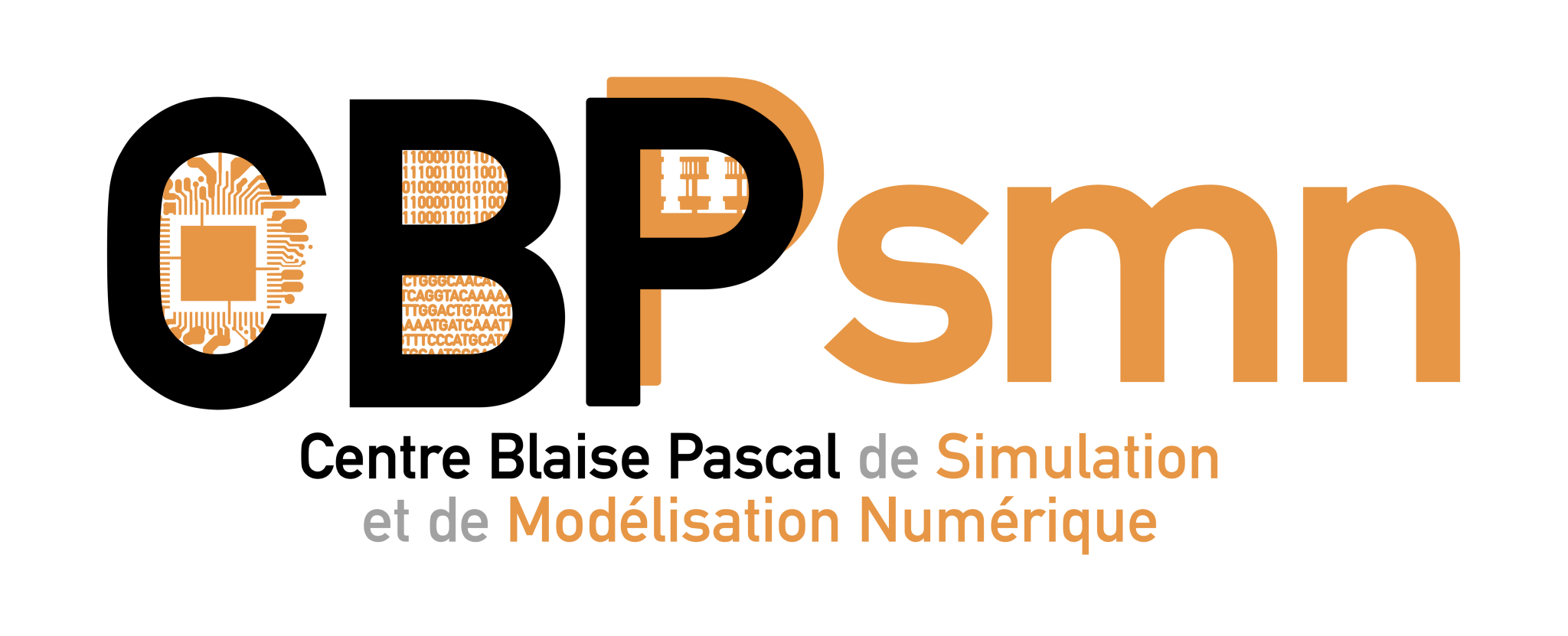Différences
Ci-dessous, les différences entre deux révisions de la page.
| Les deux révisions précédentes Révision précédente Prochaine révision | Révision précédente Prochaine révision Les deux révisions suivantes | ||
|
en:developpement:productions:sidus [2013/09/28 23:19] equemene |
en:developpement:productions:sidus [2013/11/06 21:55] equemene [Startup sequence] |
||
|---|---|---|---|
| Ligne 1: | Ligne 1: | ||
| ====== SIDUS : Single Instance Distributing Universal System ====== | ====== SIDUS : Single Instance Distributing Universal System ====== | ||
| - | <note important>This page is a //Google & I translation// of the french page [[developpement:productions:sidus|SIDUS]] : if you want to improve this page, sens updates</note> | + | <note important>For proper English, please refer to this Linux Journal [[http://www.linuxjournal.com/content/november-2013-issue-linux-journal-system-administration|article]] published in November 2013. It was written by Marianne Corvellec based on Emmanuel Quemener's articles.</note> |
| {{ :developpement:productions:sidus.png?200 |}} | {{ :developpement:productions:sidus.png?200 |}} | ||
| - | <note warning>All items in this documentation, code snippets, etc. are part of the license [[http://www.cecill.info/index.fr.html|CeCILL]]. It is therefore necessary to respect the four freedoms of free software to operate RESIDUE in its own infrastructure. If you intend to use in your RESIDUE infrastructure, let her know [[emmanuel.quemener @ ens-lyon.fr | author]], Centre Blaise Pascal or quote it!</note> | + | <note warning>All items in this documentation, code snippets, etc. are part of the license [[http://www.cecill.info/index.fr.html|CeCILL]]. It is therefore necessary to respect the four freedoms of free software to operate SIDUS in its own infrastructure. If you intend to use in your SIDUS infrastructure, let her know [[emmanuel.quemener @ ens-lyon.fr | author]], Centre Blaise Pascal or quote it!</note> |
| <note tip>First [[https://conference.scipy.org/scipy2013/presentation_detail.php?id=199|presentation]] with [[http://www.youtube.com/watch?v=J5myH0y_bks|video]] of **SIDUS** on [[http://conference.scipy.org/scipy2013|Scipy 2013]]</note> | <note tip>First [[https://conference.scipy.org/scipy2013/presentation_detail.php?id=199|presentation]] with [[http://www.youtube.com/watch?v=J5myH0y_bks|video]] of **SIDUS** on [[http://conference.scipy.org/scipy2013|Scipy 2013]]</note> | ||
| Ligne 17: | Ligne 17: | ||
| * **use of local resources** : processors and RAM used are local host one. | * **use of local resources** : processors and RAM used are local host one. | ||
| - | **SIDUS** n'est donc : | + | **SIDUS** is not : |
| - | * **neither LTSP** for //Linux Terminal Server Project//: LTSP provides simplified management of thin clients by providing a X11 or RDP access to a server: and it supports the entire processing load. Conversely, SIDUS operates entirely (or at the discretion of the user) any machine that hangs there. Only the storage operating system is offset to third machines. | + | * **neither LTSP** for //Linux Terminal Server Project//: LTSP offers simplified management of thin clients by providing a X11 or RDP access to a server: and it supports the entire processing load. Conversely, SIDUS operates entirely (or at the discretion of the user) any machine that hangs there. Only the storage operating system is offset to third machines. |
| - | * **neither FAI** for //Fully Automatic Installation//: FAI or Kickstart offer a complete easy installation to minimize or eliminate any action by the administrator. Conversely, SIDUS offers a unique system in a tree incorporating both the base system and all installed applications manually. | + | * **neither FAI** for //Fully Automatic Installation//: FAI and Kickstart offer a complete easy installation to minimize or eliminate any action by the administrator. Conversely, SIDUS offers a unique system in a tree incorporating both the base system and all installed applications manually. |
| - | * **neither a network LiveCD**: LiveCD starts a minimalist system, necessarily fixed. It is always possible to create your own LiveCD but it is a fairly expensive operation. With SIDUS, it is possible to install the fly on all its customers instantly software to reconfigure. | + | * **neither a network LiveCD**: LiveCD starts a minimalist system, necessarily fixed. It is always possible to create your own LiveCD but it is a tricky operation. With SIDUS, it is possible to install on the fly for all users new software. |
| ===== Five Ws & Two Hs ===== | ===== Five Ws & Two Hs ===== | ||
| Ligne 28: | Ligne 28: | ||
| Time of administration system of computer equipment (compute node, post or personal workstation, virtual machine testing) increases with the number and diversity. Thus, all these materials essentially share the same files, but each on its own disk. How to limit the installation time and administrative machinery while retaining the flexibility related to their destination? | Time of administration system of computer equipment (compute node, post or personal workstation, virtual machine testing) increases with the number and diversity. Thus, all these materials essentially share the same files, but each on its own disk. How to limit the installation time and administrative machinery while retaining the flexibility related to their destination? | ||
| - | This is the challenge faced by RESIDUE (for Single Instance Universal Distributing System), developed at the Centre Blaise Pascal originally mainly to simplify the task of the system administrator only deal with the management of hundreds of machines of all kinds for all destinations (technical platforms multi-node, multi-core, GPU, etc.). | + | This is the challenge faced by SIDUS (for Single Instance Universal Distributing System), developed at the Centre Blaise Pascal originally mainly to simplify the task of the system administrator only deal with the management of hundreds of machines of all kinds for all destinations (technical platforms multi-node, multi-core, GPU, etc.). |
| ===== What ? ===== | ===== What ? ===== | ||
| Ligne 77: | Ligne 77: | ||
| ===== How ? ===== | ===== How ? ===== | ||
| - | RESIDUE is based on a simple majority and proven components available on most GNU / Linux distributions. | + | SIDUS is based on a simple majority and proven components available on most GNU / Linux distributions. |
| We will now describe how to install our own SIDUS! | We will now describe how to install our own SIDUS! | ||
| Ligne 95: | Ligne 95: | ||
| Look in more detail the configuration of the different services we have include: | Look in more detail the configuration of the different services we have include: | ||
| + | <note important>In [[http://www.linuxjournal.com/content/november-2013-issue-linux-journal-system-administration|Linux Journal]] article, next-server is defined as ''172.16.20.13'', it's better to put it inside LAN: 10.13.20.13 is a better choice.</note> | ||
| For the DHCP server in the configuration file ''/etc/dhcp/dhcpd.conf'' :<code> | For the DHCP server in the configuration file ''/etc/dhcp/dhcpd.conf'' :<code> | ||
| next-server 10.13.20.13; | next-server 10.13.20.13; | ||
| Ligne 145: | Ligne 146: | ||
| export SIDUS=/srv/nfsroot/sidus | export SIDUS=/srv/nfsroot/sidus | ||
| alias sidus="DEBIAN_FRONTEND=noninteractive chroot ${SIDUS} $@" | alias sidus="DEBIAN_FRONTEND=noninteractive chroot ${SIDUS} $@" | ||
| + | </code> | ||
| + | |||
| + | Here are examples of ''MyInclude'' and ''MyExclude'' we use | ||
| + | <code> | ||
| + | export MyInclude="adduser,apt,apt-utils,aptitude,aptitude-common,aspell,aspell-en,aufs-tools,bsdmainutils,btrfs-tools,busybox,ca-certificates,clusterssh,console-setup,cpio,cron,cups-pdf,debian-archive-keyring,dmidecode,dselect,emacs,environment-modules,ethtool,firmware-bnx2,firmware-linux,firmware-linux-nonfree,gnupg,gpgv,groff-base,htop,hwinfo,hwloc,iftop,ifupdown,info,initramfs-tools,install-info,iotop,iperf,ipmitool,iproute,iptables,iputils-ping,isc-dhcp-client,isc-dhcp-common,kmod,ldap-utils,less,libapt-inst1.5,libapt-pkg4.12,libboost-iostreams1.49.0,libcwidget3,libept1.4.12,libgcrypt11,libgdbm3,libgnutls26,libgpg-error0,libidn11,libkmod2,libncursesw5,libnet-ldap-perl,libnewt0.52,libnfnetlink0,libnss-ldap,libp11-kit0,libpam-ldap,libpipeline1,libpopt0,libprocps0,libreadline6,libsigc++-2.0-0c2a,libsqlite3-0,libssl1.0.0,libstdc++6,libtasn1-3,libudev0,libusb-0.1-4,libxapian22,linux-headers-3.2.0-4-amd64,linux-image-3.2.0-4-amd64,locales,logrotate,lsof,man-db,manpages,mbw,mtr,mutt,nano,net-tools,netbase,netcat-traditional,nfs-common,nscd,ntpdate,open-iscsi,openssh-server,pciutils,procps,python-ldap,readline-common,rsyslog,screen,scsitools,sdparm,ssh,ssmtp,sudo,tasksel,tasksel-data,tmux,traceroute,tshark,udev,usbutils,vim,wget,whiptail,xinit,python-html2text" | ||
| + | |||
| + | export MyExclude="nano,exim,mysql-server,mysql-server-5.5,mysql-server-core-5.5,network-manager,apache2,apache2-mpm-worker,apache2-utils,apache2.2-bin,apache2.2-common,libapache2-mod-dnssd,libapache2-mod-php5,r-cran-fecofin,libmpich1.0gf,gerris,gspiceui,qucs,ktimetrace,kseg,ghdl,earth3d,libopenigtlink1,qtdmm,scilab-overload,gmsh,klogic,g++-doc,openturns-wrapper,xorsa,r-cran-rpvm,labplot,zygrib,libteem1,magnus,libcomplearn-dev,libtorque2,torque-common,torque-server,gridengine-client,gridengine-exec,gridengine-master,gridengine-qmon,gnuplot,gnuplot-nox,rtai,rtai-doc,libhdf5-dev,libhdf5-1.8,libgd2-xpm" | ||
| </code> | </code> | ||
| Ligne 175: | Ligne 183: | ||
| ===== Purge ===== | ===== Purge ===== | ||
| - | Unfortunately, this installation bulimia is not without effect. Packages still install some "evil" and a purge of a few, including an installer Matlab, we ruffles hair!<code> | + | Unfortunately, this installation bulimia is not without effect. Packages still install some "evil" and a purge of a few, including an installer Matlab!<code> |
| time sidus apt-get purge -y -f --force-yes matlab-*</code> | time sidus apt-get purge -y -f --force-yes matlab-*</code> | ||
| Ligne 221: | Ligne 229: | ||
| This script, ''rootaufs'', in located in ''${SIDUS}/etc/initramfs-tools/scripts/init-bottom'' | This script, ''rootaufs'', in located in ''${SIDUS}/etc/initramfs-tools/scripts/init-bottom'' | ||
| - | The original script was inspired by the project **rootaufs** from Nicholas A. Schembri (http://code.google.com/p/rootaufs/). He was deeply modified to adapt our infrastructure: a version is available on http://www.cbp.ens-lyon.fr/sidus/rootaufs :<code> | + | <note important>In [[http://www.linuxjournal.com/content/november-2013-issue-linux-journal-system-administration|Linux Journal]] article, ''rootaufs'' as destination file is missing.</note> |
| - | wget -O ${SIDUS}/etc/initramfs-tools/scripts/init-bottom http://www.cbp.ens-lyon.fr/sidus/rootaufs | + | The original script was inspired by the project **rootaufs** from Nicholas A. Schembri (http://code.google.com/p/rootaufs/). He was deeply modified to adapt our infrastructure: a version is available on http://www.cbp.ens-lyon.fr/sidus/rootaufs : |
| + | <code> | ||
| + | wget -O ${SIDUS}/etc/initramfs-tools/scripts/init-bottom/rootaufs http://www.cbp.ens-lyon.fr/sidus/rootaufs | ||
| </code> | </code> | ||
| Ligne 231: | Ligne 241: | ||
| <code>sidus update-initramfs -k all -u</code> | <code>sidus update-initramfs -k all -u</code> | ||
| - | Then just copy the kernel and boot loader in the definition :<code> | + | <note important>In [[http://www.linuxjournal.com/content/november-2013-issue-linux-journal-system-administration|Linux Journal]] article, ''vmlinux-Sidus'' is written, not ''vmlinuz-Sidus'' as TFTP kernel file.</note> |
| - | cp ${SIDUS}/vmlinuz /srv/tftp/vmlinux-Sidus | + | Then just copy the kernel and boot loader in the definition : |
| - | cp ${SIDUS}/srv/nfsroot/boot/initrd /srv/tftp/initrd-Sidus | + | <code> |
| + | cp ${SIDUS}/vmlinuz /srv/tftp/vmlinuz-Sidus | ||
| + | cp ${SIDUS}/initrd.img /srv/tftp/initrd.img-Sidus | ||
| </code> | </code> | ||
| Ligne 262: | Ligne 274: | ||
| ==== For systems with Nvidia graphics boards ==== | ==== For systems with Nvidia graphics boards ==== | ||
| - | For the majority of Nvidia cards, packages available in Debian Wheezy allow complete installation owners drivers, libraries OpenGL, OpenCL and CUDA. Be careful though if you want to use the ICD (Installable Client Loader) OpenCL AMD processors simultaneously operate your AND your graphics card: we had to install all the infrastructure pilot Cuda and OpenCL "from scratch" afford. | + | For the majority of Nvidia cards, packages available in Debian Wheezy allow complete installation owners drivers, libraries OpenGL, OpenCL and CUDA. Be careful though if you want to use the ICD (Installable Client Loader) OpenCL AMD processors simultaneously operate your AND your graphics card: we had to install yourselves all the infrastructure Cuda and OpenCL "from scratch". |
| ==== For systems with AMD/ATI graphics boards ==== | ==== For systems with AMD/ATI graphics boards ==== | ||
| Ligne 270: | Ligne 282: | ||
| ===== Removing binding "system" ===== | ===== Removing binding "system" ===== | ||
| - | In order to properly install RESIDUE, we were forced to bind host and chroot closely. | + | In order to properly install SIDUS, we were forced to bind host and chroot closely. |
| Here are the commands to set the system as original one: | Here are the commands to set the system as original one: | ||
| Ligne 332: | Ligne 344: | ||
| The SIDUS instance is integrated into the virtual machine **sidus4scipy** after import of machine [[http://www.cbp.ens-lyon.fr/sidus/sidus4scipy2013.ova|Sidus4Scipy]]. It offers a full Gnome desktop with Python tools presented at Scipy 2013. | The SIDUS instance is integrated into the virtual machine **sidus4scipy** after import of machine [[http://www.cbp.ens-lyon.fr/sidus/sidus4scipy2013.ova|Sidus4Scipy]]. It offers a full Gnome desktop with Python tools presented at Scipy 2013. | ||
| - | The virtual machine **sidus4client** integrates the minimum virtual machine to start a client using RESIDUE instance. After a few seconds, a Gnome desktop opens. | + | The virtual machine **sidus4client** integrates the minimum virtual machine to start a client using SIDUS instance. After a few seconds, a Gnome desktop opens. |
| Some elements: | Some elements: | ||
| Ligne 358: | Ligne 370: | ||
| * The time zone of the Austin | * The time zone of the Austin | ||
| It is very easy to iron in a "French" mode for the keyboard and time via commands | It is very easy to iron in a "French" mode for the keyboard and time via commands | ||
| - | * For RESIDUE server | + | * For SIDUS server |
| - | *'' Dpkg-reconfigure keyboard-configuration'' | + | *''dpkg-reconfigure keyboard-configuration'' |
| - | *'''' Dpkg-reconfigure tzdata | + | *''dpkg-reconfigure tzdata'' |
| - | * For customer RESIDUE | + | * For customer SIDUS |
| - | *'' Residues dpkg-reconfigure keyboard-configuration'' | + | *''sidus dpkg-reconfigure keyboard-configuration'' |
| - | *'' Residues dpkg-reconfigure tzdata'' | + | *''sidus dpkg-reconfigure tzdata'' |
| </note> | </note> | ||